Setup des Eyecatcher®
Tipps & Tricks
Setup des Eyecatcher®
Hier erfahren Sie wie sich der Eyecatcher® in wenigen Schritten einrichten lässt:
Hier erfahren Sie wie sich der Eyecatcher® in wenigen Schritten einrichten lässt:
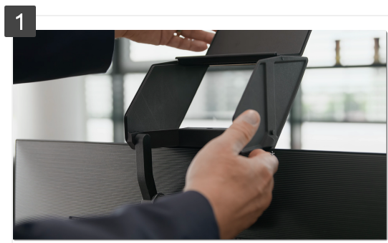
Eyecatcher® auf den Bildschirm setzen und mithilfe des flexiblen Fußes grob ausrichten (ca. 45° zum Bildschirm). Hierfür muss der flexibel anpassbare Fuß mit dem Gewicht und der Gummierung im richtigen Winkel an den Bildschirm geklemmt werden.
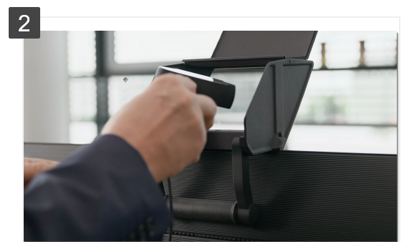
Die Webcam einsetzen, diese auf den Nutzerarbeitsplatz ausrichten und die Klappe schließen.
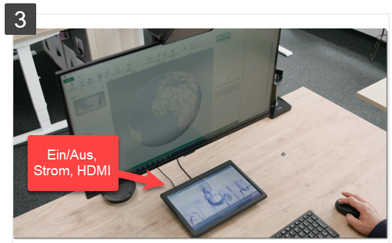
Monitor anschließen (HDMI und Netzteil) und so platzieren, dass die Kabel in Richtung Bildschirm zeigen. Die Höhe des Monitors mithilfe des Eyecatcher®-Ständers (nicht abgebildet) so wählen, dass die untere Kante mit der des Hauptbildschirmes eine Linie bildet. Den Eyecatcher® dann mithilfe des flexiblen Fußes so ausrichten, dass der Monitor im Spiegel des Eyecatcher®s erscheint.
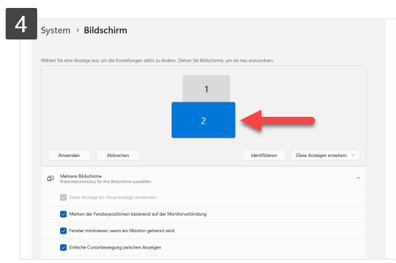
Den Eyecatcher®-Monitor in den Anzeigeeinstellungen (rechtsklick auf den Desktop-Hintergrund) so konfigurieren, dass er unterhalb (oder auch oberhalb) des Hauptbildschirmes angezeigt wird.
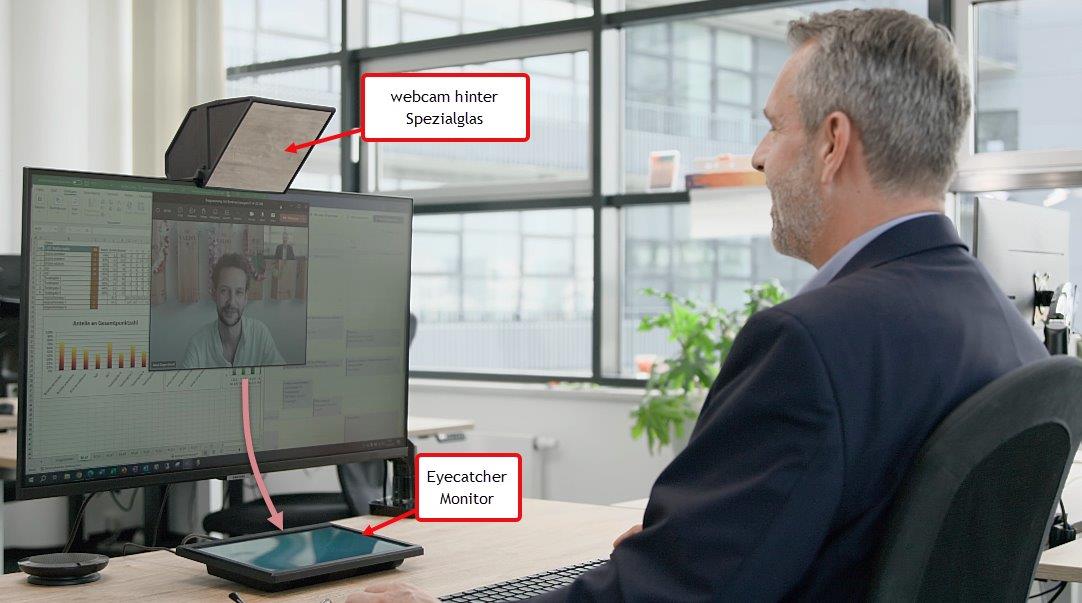
Eyecatcher® und Webcam auf die Sitzposition ausrichten, so dass die Spiegelung des Monitors gut im Eyecatcher® zu sehen ist.
Es befinden sich keine Produkte im Warenkorb.